Code For Adding NaBloPoMo Badges To Blogger Sidebars
I've been getting questions about how to add a NaBloPoMo badge to a blogger sidebar, so I'm posting some code below. If you already know html, just skip this! If you use one of my badges, you do not need to credit or link back to me, but please leave a comment here and say "Hi!" -Thanks!Right click on the image you'd like to use and save it to your computer. If you're using Blogger, create a new post, place the image in your post using the "add image" button (it looks like a little photo.) and save the post as a draft. Next click on the "Edit Html" tab and find the code that looks something like
http://bp0.blogger.com/lotsofnumbersandstuff.jpgThat's what you'll need to paste below where it says "INSERT URL HERE BETWEEN THE QUOTES"
Are you with me so far? Good! Moving right along...
To insert a badge into a blogger sidebar, copy and paste the following code into an html/javascript widget:
<div align="center">
<a href="http://nablopomo.ning.com/" target="_blank">
<img style="border:0px;" src="INSERT URL HERE BETWEEN THE QUOTES" />
</a>
<span style="font-size:85%;">
NaBloPoMo badge from
<br/>
<a href="http://partofeverything.blogspot.com/" target="_blank">Part Of Everything</a>
</span>
</div>
Your end result should look like this (with whatever badge you chose in place of Mary Tyler Moore):
If you'd prefer leave out the link to Part Of Everything, delete this part of the code:
<span style="font-size:85%;">NaBloPoMo badge from<br/><a href="http://partofeverything.blogspot.com/" target="_blank">Part Of Everything</a></span>Questions? Let me know!


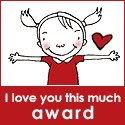
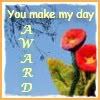
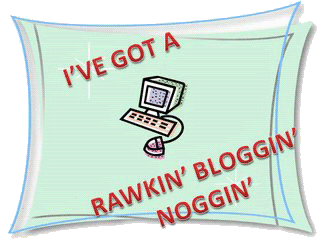


1 Comments:
THANK YOU. I appreciate it...
Patti
Post a Comment