Rollovers In Photos Not Working?
In the past week I've posted some photos with rollovers in them (and there are more to come!) When you move your mouse over certain areas of the photo, little descriptions should pop up. If they're not working for you, one of the steps below might help:
- Is it a rollover photo?: If I didn't specifically mention in the post that the accompanying photo has rollovers in it, it's probably a just normal (non-rollover) photo!
- Click on the photo first: For some browsers, you may need to click on the photo first. Then the rollovers should work. (Thanks for pointing this out MP!)
- Reload that post only: Some browsers may not be loading the photo properly due to memory issues or browser quirkiness. If you don't see the "Photobucket" logo on the lower right edge of the photo, it didn't load properly. Click on the title of that post, and that will take you to a page with that post only. If the photo loads this time with the Photobucket logo along the right edge, everything should work properly (If not, try #2.)
- Re-install Flash: The photos with the rollovers are actually Flash objects. If you don't see any photos at all in a post that references a photo with rollovers (just a blank space), you may not have Flash installed properly, or you may have too old a version. Please try the following steps:
- Download Flash
- Reinstall it.
- Verify that you successfully installed the latest version of Flash by going here.
- If it says you STILL do not have the latest version installed, try re-installing it again, doing a full re-start of your computer, then re-checking here to see if you now have the latest version installed.
- Download Flash
- Leave me a comment!: If the rollover photos still don't work after trying all of the above, leave me a comment and let me know!


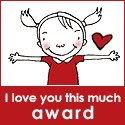
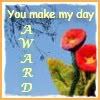
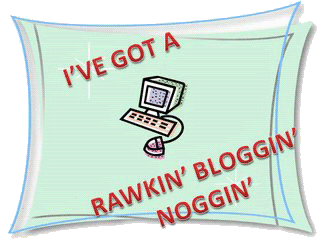


0 Comments:
Post a Comment